If your business is one that benefits from having workers record and submit their hours, it’s essential that this occurs in a way that is seamless for the benefits of the employees while at the same time accurate feeds data into the larger business management system. The question then becomes this: What’s the most effective and efficient way to achieve better workforce management time clock functionality?
Time Clock Functionality by the Numbers
Here are the results of a survey of nearly 1,000 employees who are required to track their hours. It’s very revealing in terms of how time clock functionality is being achieved today:
- 38% are still either filling out paper timesheets or using a physical punch clock.
- 25% use some kind of time tracking application
- 14% use a touch screen or kiosk
- 7% use some kind of biometric scanning
- 7% use a point of sale system
- 3% just email or text their hours
Assuming the time tracking apps, touch screens/kiosks, biometric scanning and point of sale system automatically feed the data they collect into a centralized human resources software platform of some kind, this means the data submitted by more than 40% of employees through paper timesheets, punch-clocks, emails and texts would still need to be manually entered into the company’s human resources or payroll software. This is not the most effective or efficient way to manage time tracking! In the digital era of the 21st century, those companies using outdated methods of time tracking stand to make major gains in operational efficiency when they take the time to transition to a web-based solution for better workforce management time clock functionality. As a side note, it’s also interesting to note that while 66% of those who have to track their time are hourly employees, at least 16% are salaried workers.
Streamlined Tracking for Better Workforce Management Time Clock Functionality
There is more to time tracking than just making it easier and automating the data feed into HR systems. If your company does time clock management manually, then you lack the kind of real-time visibility into one of the most essential aspects of managing your business from moment to moment. When you don’t immediately know who is missing, who is late or who has left early, you can’t take immediate action to mitigate the resulting loss in productivity.
For example, many of the best time clock apps can be set up so that the right manager is notified by text or email when an employee punches in late or punches out early, giving the manager a heads up to make whatever adjustments might be needed with other workers to cover the lost productivity. This kind of granular, real-time detail simply isn’t available with manual systems, and yet it is exactly what is needed for business success in the 21st century.
Flexibility in Better Workforce Management Time Clock Functionality
A good web-based time clock solution will include all kinds of features that save time in ways impossible to achieve with a paper-based or punch-clock system. Define a grace period in minutes within which employees won’t be considered a late punch-in or early punch-out. Set up the automatic deduction of allowable meal times in minutes to avoid multiple punch-in and punch-outs during a shift. Restrict which IP addresses can be used for punching in and out to avoid remote abuses of the system. Set up automatic rounding to the nearest time unit you define, such to the nearest five-minute interval. These points of flexibility quickly prove themselves to be invaluable in your efforts to achieve better workforce management time clock functionality.
Make no mistake, the companies that grow and thrive in digital era of the 21st century will be those that leverage the power of web-based, software-as-a-service (SaaS) solutions to achieve greater operational efficiency. If it’s time for your company to find better workforce management time clock functionality, sign up for a free trial of CaptureWork, an affordable solution that also includes leaving tracking, employee scheduling, training, and HR document management.