Back in December 2018 I wrote an article here to answer the question, Is the Four-Day Work Week Finally Catching On? Soon after publishing the article, a number of people contacted me to say I should also write about the three-day work week. My initial reaction, I have to admit, was one of sheer incredulity. How can that even be possible? As it turns out, it is possible and people are doing it – but don’t worry, it’s more an individual thing than an employer thing. In other words, your company does not have to worry about offering a three day work week option any time soon, if ever.
The Work Week’s History Revisited
As I explained in my previous work week article, the 40-hours-per-week standard was never selected because it was optimal – it was chosen as a way to protect people from being overworked in factories. But this begs the question of whether or not there is an optimal work week, or an optimal work day for that matter.
As the Industrial Revolution ramped up in the late 1700s, factories were running 24/7 and practically killing people with 10-16 hours in a day. Over in Britain, a fellow by the name of Robert Owen came along and started a campaign to shorten the work day and work week. He was a Welsh textile manufacturer and social reformer who was horrified by working conditions for both children and adults. In 1810 he was arguing in favor of a 10-hour work day, but by 1817 had switched to demanding an 8-hour day. He created a slogan to promote his idea: “Eight hours’ labour, Eight hours’ recreation, Eight hours’ rest.”
In the United States the fight for an 8-hour work day was long and fractured, with progress made in fits and starts by individual companies, industries and political jurisdictions. It wasn’t until the 1937 Fair Labor Standards Act that the 40-hour work week became federal law, requiring overtime pay beyond 40 hours in a week. Although as originally enacted it only applied to about 20% of the overall workforce, it soon became the accepted standard throughout corporate America.
What Science Says About the Work Day
Part of the issue here is that talking about the length of the work day and the work week is the wrong way to approach the issue. The core concern here is productivity, right? So, the real question is what is the optimal way to work for maximum productivity. When you approach the issue from this angle, then science does have something to say about it. This is because there are natural rhythms to how the human brain works in terms of how long it can realistically focus on a given task and be productive.
This makes sense when you think about it. After all, we aren’t machines that can just work endlessly without losing focus – even though it may feel like our bosses treat us that way! A machine works in a linear fashion, but humans need to account for how we move more in cycles. And this brings us to the science of a concept called ultradian rhythm, a cycle that gets repeated throughout a day (as opposed to the better-known circadian rhythm, which is a day-long cycle. The study of these biological rhythms is called chronobiology. Applying this concept to human activity like work, you get to something called BRAC – Basic Rest-Activity Cycle. It mimics what happens when we sleep, which tends to flow in cycles of REM sleep lasting 90 minutes, then 20 minutes of non-REM sleep. The idea is that your brain will do best if it only tries to focus on a given task for 90 minutes and then takes a 20-minute break. That’s the basic cycle, although there can be variation from person to person. But the idea of plowing through a ton of work without stopping simply isn’t the best approach to productivity.
There are plenty of variations on this basic theme, such as the Pomodoro Technique developed by Francesco Cirillo back in the late 1980s. Pomodoro is the Italian word for tomato. When Cirillo discovered the benefits of working in chunks separated by short breaks, he used a kitchen timer in the shape of a tomato. He found that if he worked for 25 minutes and then took a five-minute break, he was able to focus better, accomplish more, and producer higher-quality work. Each 25-minute chunk of work is called a pomodoro. Every four pomodoros you take a longer break, more like 20-30 minutes. When you find yourself working and you are interrupted or distracted by the thought of some other task you need or want to do, you just jot it down, which signals your brain to let it go so you can get back to work. Your brain knows you have a written list of these other things, so it doesn’t have to keep bringing up again and again, interrupting your flow of work.
Another variation is the 52-17 approach. This was recently discovered when DeskTime studied its own data. It’s a real-time automatic time-tracking app that analyzes your productivity. Crunching its own data revealed that its most productive app users tend to work for 52 minutes and then take a 17-minute break. This feels a bit random, but it’s what their data says. And they looked at a LOT of data. Their app collects 5.5 million records every day. And when they isolated the top 10% for productivity, this 52-17 work pattern is what emerged.
Whether you go for 90/20, 25/5 or 52/17, the basic takeaway is that productivity depends on taking surprisingly frequent short breaks. But it’s also important to make them quality breaks. You have to really get away from the task you were working on in order to come back refreshed and ready for the next chunk of focused work. The best thing is to get up and move around, but anything that gets you totally away from the work is what’s essential.
Back to the Three Day Work Week
It would not surprise me to find out that the people who have managed to arrange their lives based on a three day work week probably do their work in these kinds of cycles. After all, making a living working only three days in a week would require being highly productive. But, as I mentioned earlier, the three day work week is NOT coming to a workplace near you any time soon. The people who have achieved it tend to be self-employed and have built up a reputation and charge rates for their services that allow them to only have to work those three days each week to make all the money they need for their lifestyle. Good for them! For the rest of who will not be achieving a three day work week in the near future, we can at least make our work much more productive by following the advice to take regular breaks!